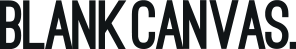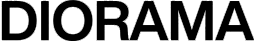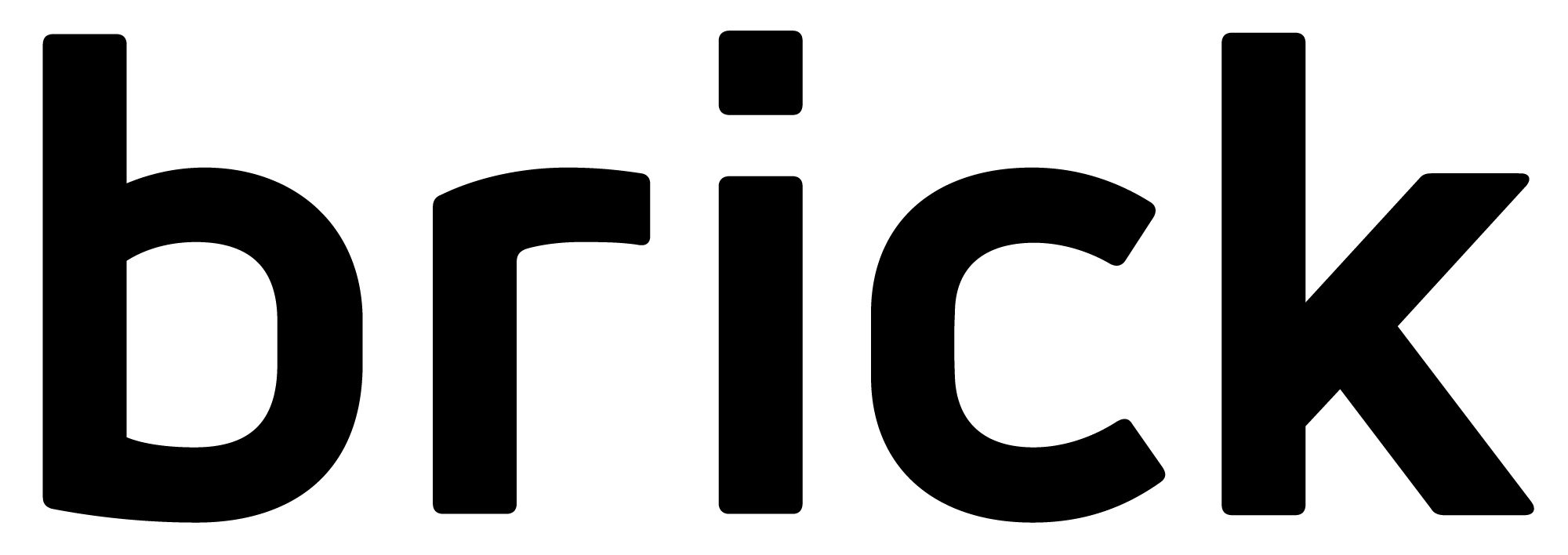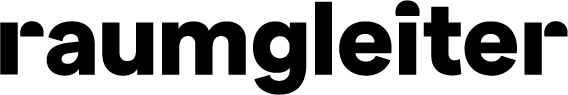🍪 We are using cookies!
Please note that on our website we use cookies necessary for the functioning of our website, and cookies that optimize the performance. To learn more about our cookies, how we use them and their benefits, please read our Privacy Policy .
Scene Manager + Helio Cloud
Scene Manager integrates seamlessly with Helio and lets you submit cloud renderings effortlessly with only a few clicks.
Try cloud rendering for your business with
250 free render units.
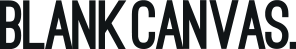
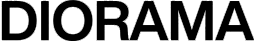
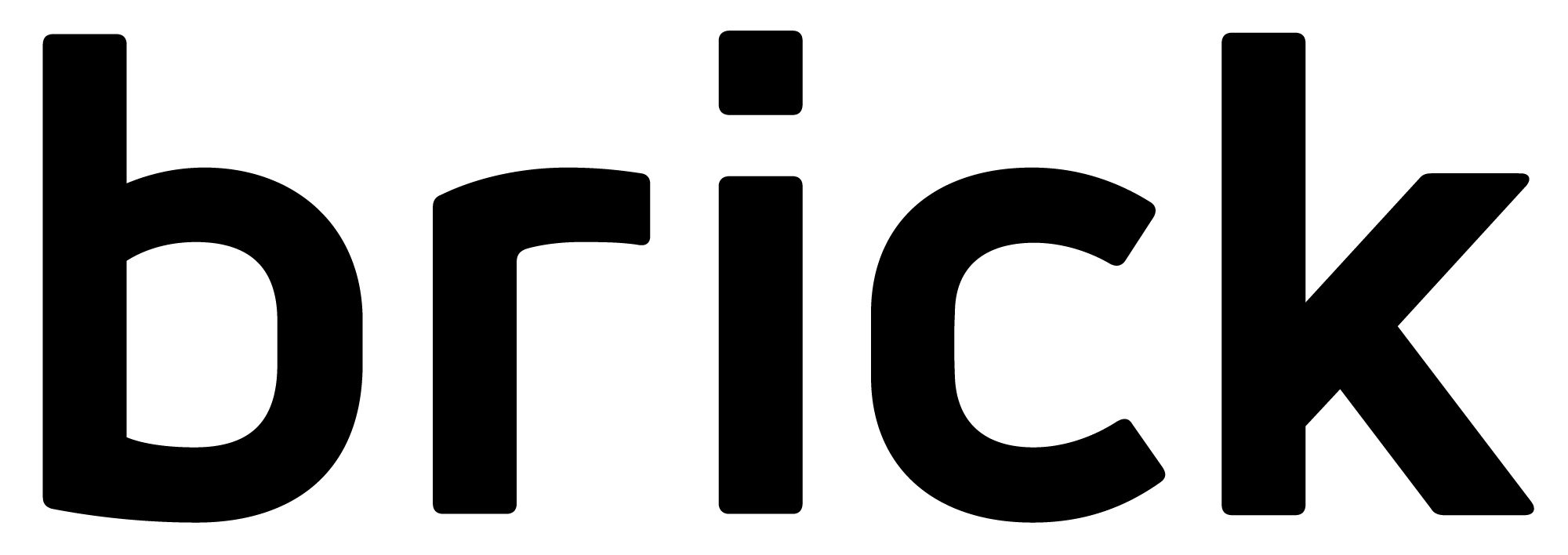
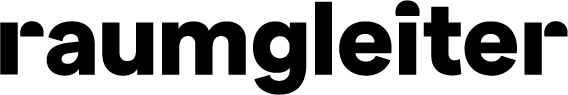

Fast, affordable, lower emission
Helio offers blazingly fast render nodes with the latest data center processors (>70000 k/sample) in a very affordable and highly environment-friendly way.

One file, endless scenes
No matter how many Scene Manager setups you would like to submit, we will only save your max file once. This allows you to submit your entire project with multiple cameras at once.
Built-in asset collection
The built-in asset collector will make sure that all the involved items are automatically collected, including caches and simulations.

Smart synchronization
Thanks to smart synchronization, only the required assets will be uploaded and the results will be synced back to your computer.
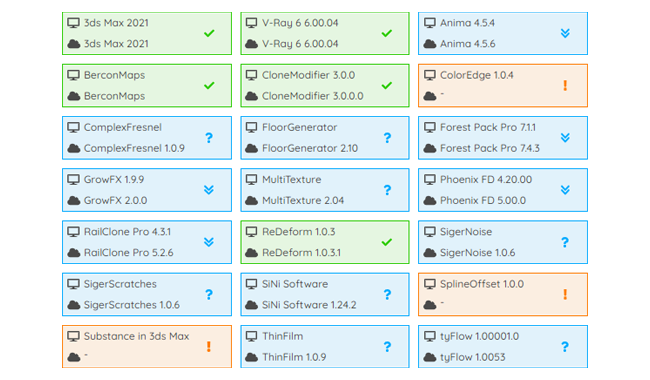
Plugin cross-check
Scene Manager will cross-check all 3rd party plugins used, so there won’t be any compatibility surprises. It will also notify you if your current plugin version is different or missing.
Supported software
Helio supports the latest versions of 3ds Max with V-Ray, Corona and the most widely adopted industry standard plugins



Ready to get started?
Boost your productivity in an artist-friendly way. Start saving time by using Scene Manager with Helio Cloud.